Word 文書におけるヘッダーとは、ページの上部に位置するテキストや画像のコンテンツのことで、フッターはページの下部に位置するものであるということです。 ヘッダーとフッターは、著作権、著者情報、ページ番号など、文書に関する重要な情報を表示するためによく使われます。また、文書をより専門的で美しいものにするために、文書を装飾するためにも使用されます。 ヘッダーとフッターは、文書の各ページまたは最初のページに挿入することができ、文書の奇数ページと偶数ページに異なるヘッダーとフッターを挿入することができます。 この記事では、Spire.Doc for Java を使用してプログラム的に Word 文書にヘッダーとフッターを挿入する方法について説明します。
Spire.Doc for Java をインストールします
まず、Spire. Doc for Java を Java プロジェクトに追加する必要があります。JAR ファイルは、このリンクからダウンロードできます。Maven を使用する場合は、次のコードをプロジェクトの pom.xml ファイルに追加する必要があります。
<repositories>
<repository>
<id>com.e-iceblue</id>
<name>e-iceblue</name>
<url> https://repo.e-iceblue.com/nexus/content/groups/public/</url>
</repository>
</repositories>
<dependencies>
<dependency>
<groupId>e-iceblue</groupId>
<artifactId>spire.doc</artifactId>
<version>10.12.4</version>
</dependency>
</dependencies>Word 文書にヘッダーとフッターを挿入する
Word 文書にヘッダーとフッターを挿入するには、まず Section.getHeadersFooters().getHeader() と Section.getHeadersFooters().getFooter() メソッドを使用してヘッダーとフッターを取得しておく必要があります。 そして、それらに段落を追加します。 最後に段落に画像、テキスト、ページ番号などを追加します。
以下に、ヘッダーとフッターの挿入方法の詳細を示します。
- Document クラスのオブジェクトを作成します。
- Document.loadFromFIle() メソッドを使用して Word ドキュメントを読み込みます。
- Document.getSections().get() メソッドを使用して、ドキュメントの最初のセクションを取得します。
- カスタムの insertHeaderAndFooter() メソッドを使用して、セクションにヘッダーとフッターを挿入します。
- Document.saveToFile() を使ってドキュメントを保存します。
- Java
import com.spire.doc.*;
import com.spire.doc.documents.*;
import com.spire.doc.fields.TextRange;
public class insertHeaderAndFooter1 {
public static void main(String[] args) {
//Documentクラスのオブジェクトを作成する
Document document = new Document();
//Wordドキュメントを読み込む
document.loadFromFile("私たちは織り成す存在である.docx");
//ドキュメントの最初のセクションを取得する
Section section = document.getSections().get(0);
//カスタムのメソッドinsertHeaderAndFooter()を呼び出し、ヘッダーとフッターを挿入する
insertHeaderAndFooter(section);
//ドキュメントを保存する
document.saveToFile("ヘッダーとフッター.docx", FileFormat.Docx);
}
private static void insertHeaderAndFooter(Section section) {
//セクションからヘッダーとフッターを取得する
HeaderFooter header = section.getHeadersFooters().getHeader();
HeaderFooter footer = section.getHeadersFooters().getFooter();
//ヘッダーに段落を追加する
Paragraph headerParagraph = header.addParagraph();
//ヘッダーの段落にテキストを追加する
TextRange text = headerParagraph.appendText("哲学\r私たちは織り成す存在である");
text.getCharacterFormat().setFontName("Yu Gothic UI");
text.getCharacterFormat().setFontSize(10);
text.getCharacterFormat().setItalic(true);
headerParagraph.getFormat().setHorizontalAlignment(HorizontalAlignment.Center);
//ヘッダー段落の下部線のスタイルを設定する
headerParagraph.getFormat().getBorders().getBottom().setBorderType(BorderStyle.Single);
headerParagraph.getFormat().getBorders().getBottom().setLineWidth(1f);
//フッターに段落を追加する
Paragraph footerParagraph = footer.addParagraph();
//フッター段落にField_PageとField_Num_Pagesフィールドを追加する
footerParagraph.appendField("ページ番号", FieldType.Field_Page);
footerParagraph.appendText(" / ");
footerParagraph.appendField("ページ数", FieldType.Field_Num_Pages);
footerParagraph.getFormat().setHorizontalAlignment(HorizontalAlignment.Center);
//フッター段落の上部線のスタイルを設定する
footerParagraph.getFormat().getBorders().getTop().setBorderType(BorderStyle.Single);
footerParagraph.getFormat().getBorders().getTop().setLineWidth(1f);
}
}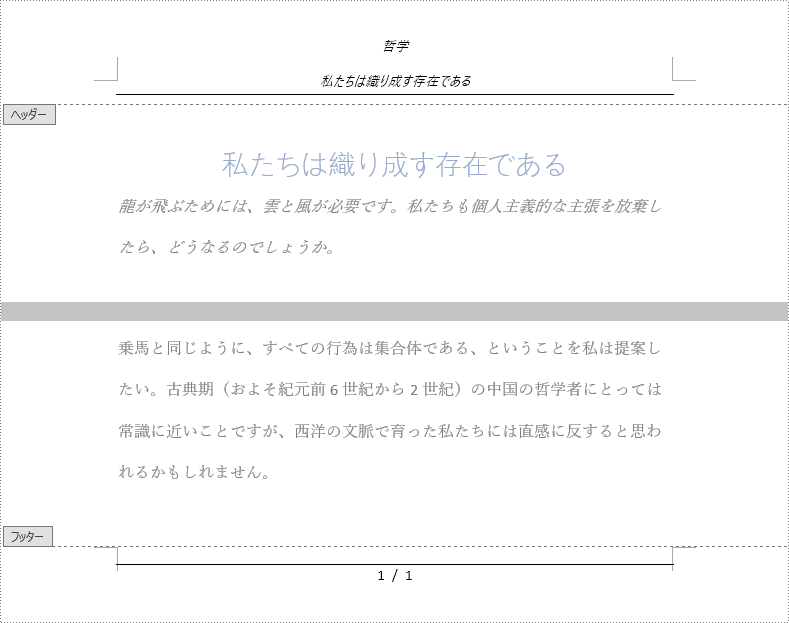
Word 文書の最初のページにヘッダーとフッターを挿入する
最初のページにヘッダーとフッターを挿入するだけでよい場合もありますが、これも Spire.Doc for Java を使って行うことができます。 Section.getPageSetup().setDifferentFirstPageHeaderFooter() メソッドを使用して、最初のページのヘッダーとフッターを他のページと異なるものにし、最初のページにヘッダーとフッターを挿入することができます。
最初のページのみにヘッダーとフッターを挿入する詳しい手順は、以下の通りです。
- Document クラスのオブジェクトを作成します。
- Document.loadFromFile() メソッドを使用して Word 文書を読み込みます。
- Document.getSections().get() メソッドを使用して、ドキュメントの最初のセクションを取得します。
- Document.getSections().get() メソッドを使用して、最初のページのヘッダーとフッターを他のページと異なるように設定します。
- カスタムの insertHeaderAndFooterFirst() メソッドを使用して、最初のページにヘッダーとフッターを挿入します。
- Document.saveToFile() メソッドを使用して、ドキュメントを保存します。
- Java
import com.spire.doc.*;
import com.spire.doc.documents.*;
import com.spire.doc.fields.DocPicture;
import com.spire.doc.fields.TextRange;
import java.awt.*;
public class insertHeaderAndFooter {
public static void main(String[] args) {
//Documentクラスのオブジェクトを作成する
Document document = new Document();
//Wordドキュメントを読み込む
document.loadFromFile("私たちは織り成す存在である.docx");
//ドキュメントの最初のセクションを取得する
Section section = document.getSections().get(0);
//ドキュメントの最初のページのヘッダーとフッターを他のページと異なるように設定する
section.getPageSetup().setDifferentFirstPageHeaderFooter(true);
//カスタム insertHeaderAndFooterFirst() メソッドを呼び出して、最初のページにヘッダとフッタを挿入する
insertHeaderAndFooterFirst(section);
//ドキュメントを保存する
document.saveToFile("最初のページのヘッダーとフッター.docx", FileFormat.Docx);
}
private static void insertHeaderAndFooterFirst(Section section) {
//ドキュメントの最初のページのヘッダーとフッターを取得する
HeaderFooter header = section.getHeadersFooters().getFirstPageHeader();
HeaderFooter footer = section.getHeadersFooters().getFirstPageFooter();
//ヘッダーに段落を追加する
Paragraph headerParagraph = header.addParagraph();
//ヘッダーの段落にテキストを追加する
TextRange text = headerParagraph.appendText("哲学");
text.getCharacterFormat().setFontName("Yu Gothic UI");
text.getCharacterFormat().setFontSize(14);
text.getCharacterFormat().setTextColor(Color.blue);
text.getCharacterFormat().setItalic(true);
headerParagraph.getFormat().setHorizontalAlignment(HorizontalAlignment.Right);
//ヘッダー段落に画像を挿入し、その位置を設定する
DocPicture headerPicture = headerParagraph.appendPicture("ヘッダー.png");
headerPicture.setHorizontalAlignment(ShapeHorizontalAlignment.Left);
headerPicture.setVerticalAlignment(ShapeVerticalAlignment.Top);
//ヘッダー段落の下部線のスタイルを設定する
headerParagraph.getFormat().getBorders().getBottom().setBorderType(BorderStyle.Single);
headerParagraph.getFormat().getBorders().getBottom().setLineWidth(1f);
//画像の文字列の折り返しスタイルを背面に設定する
headerPicture.setTextWrappingStyle(TextWrappingStyle.Behind);
//フッターに段落を追加する
Paragraph footerParagraph = footer.addParagraph();
//フッター段落にテキストを追加する
TextRange text1 = footerParagraph.appendText("私たちは織り成す存在である");
text1.getCharacterFormat().setFontName("Yu Gothic UI");
text1.getCharacterFormat().setFontSize(14);
text1.getCharacterFormat().setTextColor(Color.blue);
text1.getCharacterFormat().setItalic(true);
footerParagraph.getFormat().setHorizontalAlignment(HorizontalAlignment.Center);
//フッター段落の上部線のスタイルを設定する
footerParagraph.getFormat().getBorders().getTop().setBorderType(BorderStyle.Single);
footerParagraph.getFormat().getBorders().getTop().setLineWidth(1f);
}
}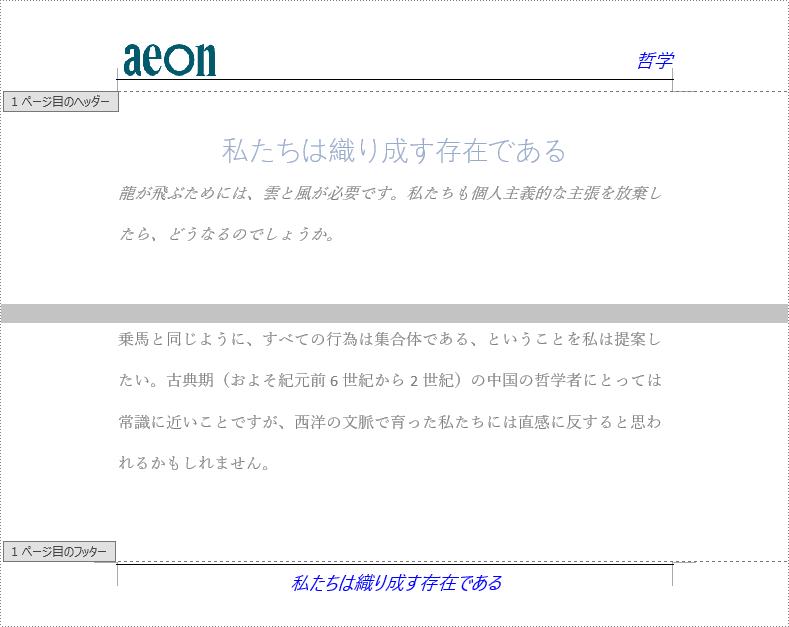
Word 文書の奇数ページと偶数ページで異なるヘッダーとフッターを挿入する
また、奇数ページと偶数ページで異なるヘッダーとフッターを挿入する必要がある状況に遭遇することがあります。Spire.Doc for Java では、これらのニーズに対応するために、奇数ページと偶数ページで異なるヘッダーとフッターを作成するメソッド、Section.getPageSetup().setDifferentOddAndEvenPagesHeaderFooter() が用意されています。
奇数ページと偶数ページで異なるヘッダーとフッターを挿入する詳しい手順は、以下のとおりです。
- Document クラスのオブジェクトを作成します。
- Document.loadFromFile() メソッドを使用して Word 文書を読み込みます。
- Document.getSections().get() メソッドを使用して、ドキュメントの最初のセクションを取得します。
- Section.getPageSetup().setDifferentOddAndEvenPagesHeaderFooter() メソッドを使用して、奇数ページと偶数ページのヘッダーとフッターを異なるものに設定します。
- カスタムの insertHeaderAndFooterOddEven() メソッドを使用すると、奇数ページと偶数ページに異なるヘッダーとフッターを挿入します。
- Document.saveToFile() メソッドを使用して、ドキュメントを保存します。
- Java
import com.spire.doc.*;
import com.spire.doc.documents.*;
import com.spire.doc.fields.TextRange;
import java.awt.*;
public class insertHeaderAndFooter {
public static void main(String[] args) {
//Documentクラスのオブジェクトを作成する
Document document = new Document();
//Wordドキュメントを読み込む
document.loadFromFile("私たちは織り成す存在である.docx");
//ドキュメントの最初のセクションを取得する
Section section = document.getSections().get(0);
//奇数ページと偶数ページのヘッダーとフッターを異なるものに設定する
section.getPageSetup().setDifferentOddAndEvenPagesHeaderFooter(true);
//カスタム insertHeaderAndFooterOddEven() メソッドを呼び出し、奇数ページと偶数ページに異なるヘッダーとフッターを挿入する
insertHeaderAndFooterOddEven(section);
//ドキュメントを保存する
document.saveToFile("奇数ページと偶数ページのヘッダーとフッター.docx", FileFormat.Docx);
}
private static void insertHeaderAndFooterOddEven(Section section) {
//奇数ページにヘッダーを挿入する
Paragraph P1 = section.getHeadersFooters().getOddHeader().addParagraph();
TextRange OH = P1.appendText("奇数ページのヘッダー");
P1.getFormat().setHorizontalAlignment(HorizontalAlignment.Center);
OH.getCharacterFormat().setFontName("Yu Gothic UI");
OH.getCharacterFormat().setFontSize(16);
OH.getCharacterFormat().setTextColor(Color.BLUE);
P1.getFormat().getBorders().getBottom().setBorderType(BorderStyle.Single);
P1.getFormat().getBorders().getBottom().setLineWidth(1f);
//偶数ページにヘッダーを挿入
Paragraph P2 = section.getHeadersFooters().getEvenHeader().addParagraph();
TextRange EH = P2.appendText("偶数ページのヘッダー");
P2.getFormat().setHorizontalAlignment(HorizontalAlignment.Center);
EH.getCharacterFormat().setFontName("Yu Gothic UI");
EH.getCharacterFormat().setFontSize(16);
EH.getCharacterFormat().setTextColor(Color.BLUE);
P2.getFormat().getBorders().getBottom().setBorderType(BorderStyle.Single);
P2.getFormat().getBorders().getBottom().setLineWidth(1f);
//奇数ページにフッターを挿入
Paragraph P3 = section.getHeadersFooters().getOddFooter().addParagraph();
TextRange OF = P3.appendText("奇数ページのフッター");
P3.getFormat().setHorizontalAlignment(HorizontalAlignment.Center);
OF.getCharacterFormat().setFontName("Yu Gothic UI");
OF.getCharacterFormat().setFontSize(16);
OF.getCharacterFormat().setTextColor(Color.BLUE);
P3.getFormat().getBorders().getTop().setBorderType(BorderStyle.Single);
P3.getFormat().getBorders().getTop().setLineWidth(1f);
//偶数ページにフッターを挿入する
Paragraph P4 = section.getHeadersFooters().getEvenFooter().addParagraph();
TextRange EF = P4.appendText("偶数ページのフッター");
EF.getCharacterFormat().setFontName("Yu Gothic UI");
EF.getCharacterFormat().setFontSize(16);
P4.getFormat().setHorizontalAlignment(HorizontalAlignment.Center);
EF.getCharacterFormat().setTextColor(Color.BLUE);
P4.getFormat().getBorders().getTop().setBorderType(BorderStyle.Single);
P4.getFormat().getBorders().getTop().setLineWidth(1f);
}
}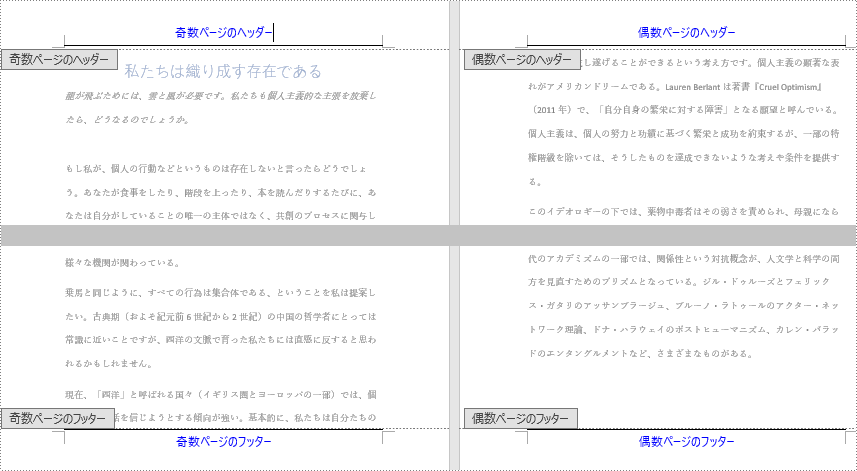
一時ライセンスを申請する
結果ドキュメントから評価メッセージを削除したい場合、または機能制限を取り除く場合は、についてこのメールアドレスはスパムボットから保護されています。閲覧するにはJavaScriptを有効にする必要があります。にお問い合わせ、30 日間有効な一時ライセンスを取得してください。







