セルの結合は、隣接するセルを1つの大きなセルに結合することを意味します。これにより、複数の列や行にわたるタイトルセルを作成し、より柔軟なデザインが可能になります。一方、セルの分割は、セルを複数の小さなセルに分割することを意味し、詳細なレイアウトの作成や多様なコンテンツの収容に役立ちます。PowerPointでは、ユーザーは表の構造とレイアウトを調整するために、表のセルを結合したり分割したりすることができます。この記事では、Spire.Presentation for Java を使用して PowerPoint で表のセルを結合および分割する方法を示します。
Spire.Presentation for Java をインストールします
まず、Spire.Presentation for Java を Java プロジェクトに追加する必要があります。JAR ファイルは、このリンクからダウンロードできます。Maven を使用する場合は、次のコードをプロジェクトの pom.xml ファイルに追加する必要があります。
<repositories>
<repository>
<id>com.e-iceblue</id>
<name>e-iceblue</name>
<url>https://repo.e-iceblue.com/nexus/content/groups/public/</url>
</repository>
</repositories>
<dependencies>
<dependency>
<groupId>e-iceblue</groupId>
<artifactId>spire.presentation</artifactId>
<version>8.7.3</version>
</dependency>
</dependencies>PowerPoint で表のセルを結合する
Spire.Presentation for Java は、特定のセルを取得して結合するための ITable.get(int columnIndex, int rowIndex) および ITable.mergeCells(Cell startCell, Cell endCell, boolean allowSplitting) メソッドをユーザーに提供します。詳細な手順は次のとおりです。
- Presentation クラスのオブジェクトを作成します。
- Presentation.loadFromFile() メソッドを使用してサンプルファイルをロードします。
- ITable 変数を宣言します。
- すべての形状をループして、最初のスライドから表を取得します。
- ITable.get(int columnIndex, int rowIndex) メソッドを使用して特定のセルを取得し、ITable.mergeCells(Cell startCell, Cell endCell, boolean allowSplitting) メソッドを使用してそれらを結合します。
- Presentation.saveToFile() メソッドを使用して結果ファイルを保存します。
- Java
import com.spire.presentation.FileFormat;
import com.spire.presentation.ITable;
import com.spire.presentation.Presentation;
public class MergeCells {
public static void main(String[] args) throws Exception {
//Presentationクラスのオブジェクトを作成する
Presentation presentation = new Presentation();
//サンプルファイルをロードする
presentation.loadFromFile("sample.pptx");
//ITable 変数を宣言する
ITable table = null;
//すべての形状をループして、最初のスライドから表を取得する
for (Object shape : presentation.getSlides().get(0).getShapes()) {
if (shape instanceof ITable) {
table = (ITable) shape;
//セルを[0、0]から[3、0]までのセルを結合する
table.mergeCells(table.get(0, 0), table.get(3, 0), false);
//セルを[0、1]から[0、5]までのセルを結合する
table.mergeCells(table.get(0, 1), table.get(0, 5), false);
}
}
//結果ファイルを保存する
presentation.saveToFile("MergeCells.pptx", FileFormat.PPTX_2010);
presentation.dispose();
}
}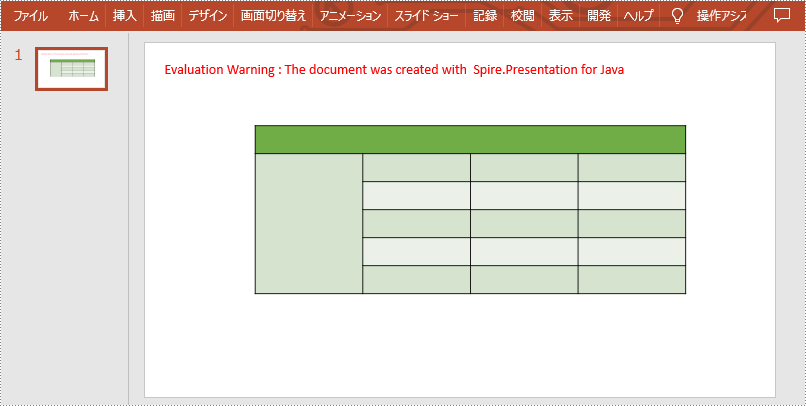
PowerPoint で表のセルを分割する
Spire.Presentation for Java では、ITable.get(int columnIndex, int rowIndex) メソッドと Cell.split(int RowCount, int ColunmCount) メソッドを呼び出すことで、特定のセルを取得して小さなセルに分割することもできます。詳細な手順は次のとおりです。
- Presentation クラスのオブジェクトを作成します。
- Presentation.loadFromFile() メソッドを使用してサンプルファイルをロードします。
- ITable 変数を宣言します。
- すべての形状をループして、最初のスライドから表を取得します。
- ITable.get(int columnIndex, int rowIndex) メソッドを使用して特定のセルを取得し、Cell.split(int RowCount, int ColumnCount) メソッドを使用して、そのセルを2 行と 2 列に分割します。
- Presentation.saveToFile() メソッドを使用して結果ファイルを保存します。
- Java
import com.spire.presentation.FileFormat;
import com.spire.presentation.ITable;
import com.spire.presentation.Presentation;
public class SplitCells {
public static void main(String[] args) throws Exception {
//Presentationクラスのオブジェクトを作成する
Presentation presentation = new Presentation();
//サンプルファイルをロードする
presentation.loadFromFile("sample.pptx");
//ITable 変数を宣言する
ITable table = null;
//すべての形状をループして、最初のスライドから表を取得する
for (Object shape : presentation.getSlides().get(0).getShapes()) {
if (shape instanceof ITable) {
table = (ITable) shape;
//セル[2,2]を2行2列に分割する
table.get(2,2).split(2,2);
}
}
//結果ファイルを保存する
presentation.saveToFile("SplitCells.pptx", FileFormat.PPTX_2010);
presentation.dispose();
}
}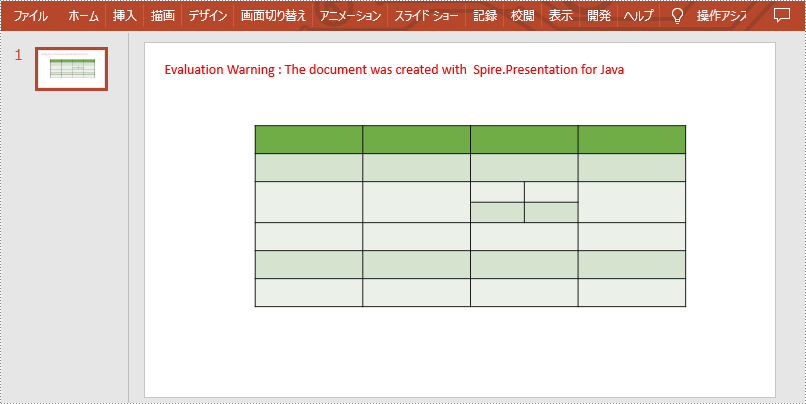
一時ライセンスを申請する
結果ドキュメントから評価メッセージを削除したい場合、または機能制限を取り除く場合は、についてこのメールアドレスはスパムボットから保護されています。閲覧するにはJavaScriptを有効にする必要があります。にお問い合わせ、30 日間有効な一時ライセンスを取得してください。







