ハイパーリンクは通常テキストに表示されます。 ハイパーリンクをクリックすると、ウェブサイト、ドキュメント、電子メール、またはその他の要素にアクセスできます。Word ドキュメントの中には、特にインターネットから生成されたものには、広告のような不快なハイパーリンクが含まれていることがあります。この記事では、Spire.Doc for Java を使用して、Word ドキュメントから特定のハイパーリンクまたはすべてのハイパーリンクを削除する方法を説明します。
Spire.Doc for Java をインストールします
まず、Spire. Doc for Java を Java プロジェクトに追加する必要があります。JAR ファイルは、このリンクからダウンロードできます。Maven を使用する場合は、次のコードをプロジェクトの pom.xml ファイルに追加する必要があります。
<repositories>
<repository>
<id>com.e-iceblue</id>
<name>e-iceblue</name>
<url> https://repo.e-iceblue.com/nexus/content/groups/public/</url>
</repository>
</repositories>
<dependencies>
<dependency>
<groupId>e-iceblue</groupId>
<artifactId>spire.doc</artifactId>
<version>10.7.10</version>
</dependency>
</dependencies>Word ドキュメントから指定したハイパーリンクを削除する
Word ドキュメントから指定したハイパーリンクを削除する詳細な手順は以下のとおりです。
- Document クラスオブジェクトを作成し、Document.loadFromFile() メソッドを使用して Word ドキュメントを読み込みます。
- カスタムのメソッド FindAllHyperlinks() を使用して、すべてのハイパーリンクを検索します。
- カスタムメソッド FlattenHyperlinks() を使用して、最初の ハイパーリンクの形式を削除します。
- Document.saveToFile() メソッドを使用してドキュメントを保存します。
- Java
import com.spire.doc.*;
import com.spire.doc.documents.DocumentObjectType;
import com.spire.doc.documents.Paragraph;
import com.spire.doc.documents.UnderlineStyle;
import com.spire.doc.fields.Field;
import com.spire.doc.fields.TextRange;
import java.awt.*;
import java.util.ArrayList;
public class removeOneHyperlink {
public static void main(String[] args) {
//Documentクラスのオブジェクトを作成し、Wordドキュメントを読み込む
String input = "実例.docx";
Document doc = new Document();
doc.loadFromFile(input);
//すべてのハイパーリンクを検索する
ArrayList hyperlinks = FindAllHyperlinks(doc);
//最初のハイパーリンクの形式を削除する
FlattenHyperlinks(hyperlinks.get(0));
//ドキュメントを保存する
String output = "ハイパーリンクの削除.docx";
doc.saveToFile(output, FileFormat.Docx);
}
//ドキュメントからすべてのハイパーリンクを取得するメソッド FindAllHyperlinks() を作成する
private static ArrayList FindAllHyperlinks(Document document)
{
ArrayList hyperlinks = new ArrayList();
//セクション内の項目をループして、すべてのハイパーリンクを検索する
for (Section section : (Iterable)document.getSections())
{
for (DocumentObject object : (Iterable)section.getBody().getChildObjects())
{
if (object.getDocumentObjectType().equals(DocumentObjectType.Paragraph))
{
Paragraph paragraph = (Paragraph) object;
for (DocumentObject cObject : (Iterable)paragraph.getChildObjects())
{
if (cObject.getDocumentObjectType().equals(DocumentObjectType.Field))
{
Field field = (Field) cObject;
if (field.getType().equals(FieldType.Field_Hyperlink))
{
hyperlinks.add(field);
}
}
}
}
}
}
return hyperlinks;
}
//ハイパーリンクの形式を削除するメソッドFlattenHyperlinks()を作成する
public static void FlattenHyperlinks(Field field)
{
int ownerParaIndex = field.getOwnerParagraph().ownerTextBody().getChildObjects().indexOf(field.getOwnerParagraph());
int fieldIndex = field.getOwnerParagraph().getChildObjects().indexOf(field);
Paragraph sepOwnerPara = field.getSeparator().getOwnerParagraph();
int sepOwnerParaIndex = field.getSeparator().getOwnerParagraph().ownerTextBody().getChildObjects().indexOf(field.getSeparator().getOwnerParagraph());
int sepIndex = field.getSeparator().getOwnerParagraph().getChildObjects().indexOf(field.getSeparator());
int endIndex = field.getEnd().getOwnerParagraph().getChildObjects().indexOf(field.getEnd());
int endOwnerParaIndex = field.getEnd().getOwnerParagraph().ownerTextBody().getChildObjects().indexOf(field.getEnd().getOwnerParagraph());
FormatFieldResultText(field.getSeparator().getOwnerParagraph().ownerTextBody(), sepOwnerParaIndex, endOwnerParaIndex, sepIndex, endIndex);
field.getEnd().getOwnerParagraph().getChildObjects().removeAt(endIndex);
for (int i = sepOwnerParaIndex; i >= ownerParaIndex; i--)
{
if (i == sepOwnerParaIndex && i == ownerParaIndex)
{
for (int j = sepIndex; j >= fieldIndex; j--)
{
field.getOwnerParagraph().getChildObjects().removeAt(j);
}
}
else if (i == ownerParaIndex)
{
for (int j = field.getOwnerParagraph().getChildObjects().getCount() - 1; j >= fieldIndex; j--)
{
field.getOwnerParagraph().getChildObjects().removeAt(j);
}
}
else if (i == sepOwnerParaIndex)
{
for (int j = sepIndex; j >= 0; j--)
{
sepOwnerPara.getChildObjects().removeAt(j);
}
}
else
{
field.getOwnerParagraph().ownerTextBody().getChildObjects().removeAt(i);
}
}
}
//ハイパーリンクの文字の色と下線を除去するメソッド FormatFieldResultText() を作成する
private static void FormatFieldResultText(Body ownerBody, int sepOwnerParaIndex, int endOwnerParaIndex, int sepIndex, int endIndex)
{
for (int i = sepOwnerParaIndex; i <= endOwnerParaIndex; i++)
{
Paragraph para = (Paragraph) ownerBody.getChildObjects().get(i);
if (i == sepOwnerParaIndex && i == endOwnerParaIndex)
{
for (int j = sepIndex + 1; j < endIndex; j++)
{
FormatText((TextRange)para.getChildObjects().get(j));
}
}
else if (i == sepOwnerParaIndex)
{
for (int j = sepIndex + 1; j < para.getChildObjects().getCount(); j++)
{
FormatText((TextRange)para.getChildObjects().get(j));
}
}
else if (i == endOwnerParaIndex)
{
for (int j = 0; j < endIndex; j++)
{
FormatText((TextRange)para.getChildObjects().get(j));
}
}
else
{
for (int j = 0; j < para.getChildObjects().getCount(); j++)
{
FormatText((TextRange)para.getChildObjects().get(j));
}
}
}
}
//テキストの色を黒に変更し、下線を除去するメソッドFormatText()を作成する
private static void FormatText(TextRange tr)
{
//文字色を黒に設定する
tr.getCharacterFormat().setTextColor(Color.black);
//テキストの下線スタイルを「None」にする
tr.getCharacterFormat().setUnderlineStyle(UnderlineStyle.None);
}
}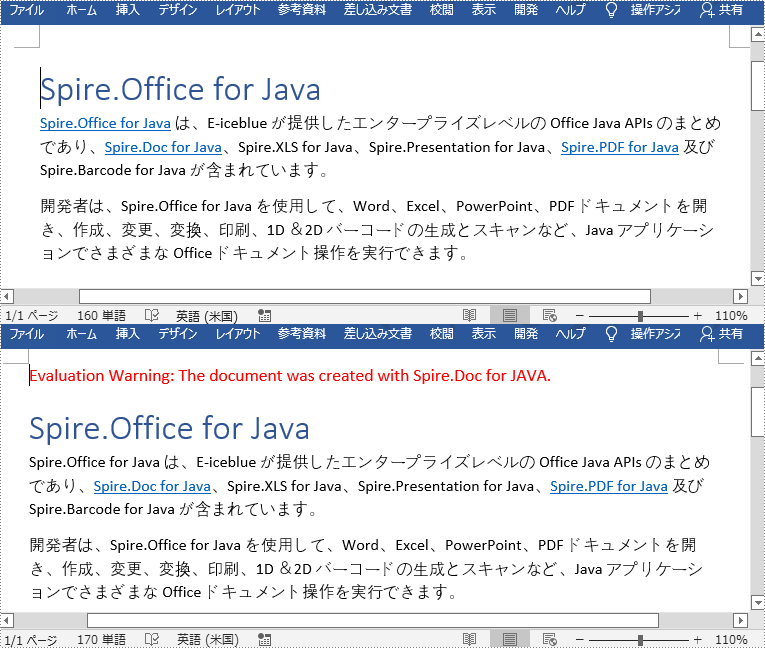
Word ドキュメントからすべてのハイパーリンクを削除する
Word ドキュメントからすべてのハイパーリンクを削除する詳細な手順は次のとおりです。
- Document クラスのオブジェクトを作成し、Document.loadFromFile() メソッドを使用して Word ドキュメントを読み込みます。
- カスタムメソッド FindAllHyperlinks() を使用して、すべてのハイパーリンクを検索します。
- ハイパーリンクをループし、カスタムメソッド FlattenHyperlinks() を呼び出してハイパーリンクを削除します。
- Document.saveToFile() メソッドを使用して、ドキュメントを保存します。
- Java
import com.spire.doc.*;
import com.spire.doc.documents.DocumentObjectType;
import com.spire.doc.documents.Paragraph;
import com.spire.doc.documents.UnderlineStyle;
import com.spire.doc.fields.Field;
import com.spire.doc.fields.TextRange;
import java.awt.*;
import java.util.ArrayList;
public class removeAllHyperlinks {
public static void main(String[] args) {
//Documentクラスのオブジェクトを作成し、Wordドキュメントを読み込む
String input = "実例.docx";
Document doc = new Document();
doc.loadFromFile(input);
//すべてのハイパーリンクを検索する
ArrayList hyperlinks = FindAllHyperlinks(doc);
//ハイパーリンクをループして、削除します
for (int i = hyperlinks.size() -1; i >= 0; i--)
{
FlattenHyperlinks(hyperlinks.get(i));
}
//ドキュメントを保存する
String output = "すべてのハイパーリンクの削除.docx";
doc.saveToFile(output, FileFormat.Docx);
}
//ドキュメントからすべてのハイパーリンクを取得するメソッド FindAllHyperlinks() を作成する
private static ArrayList FindAllHyperlinks(Document document)
{
ArrayList hyperlinks = new ArrayList();
//セクション内の項目をループして、すべてのハイパーリンクを検索する
for (Section section : (Iterable)document.getSections())
{
for (DocumentObject object : (Iterable)section.getBody().getChildObjects())
{
if (object.getDocumentObjectType().equals(DocumentObjectType.Paragraph))
{
Paragraph paragraph = (Paragraph) object;
for (DocumentObject cObject : (Iterable)paragraph.getChildObjects())
{
if (cObject.getDocumentObjectType().equals(DocumentObjectType.Field))
{
Field field = (Field) cObject;
if (field.getType().equals(FieldType.Field_Hyperlink))
{
hyperlinks.add(field);
}
}
}
}
}
}
return hyperlinks;
}
//ハイパーリンクを削除するFlattenHyperlinks()メソッドを作成する
public static void FlattenHyperlinks(Field field)
{
int ownerParaIndex = field.getOwnerParagraph().ownerTextBody().getChildObjects().indexOf(field.getOwnerParagraph());
int fieldIndex = field.getOwnerParagraph().getChildObjects().indexOf(field);
Paragraph sepOwnerPara = field.getSeparator().getOwnerParagraph();
int sepOwnerParaIndex = field.getSeparator().getOwnerParagraph().ownerTextBody().getChildObjects().indexOf(field.getSeparator().getOwnerParagraph());
int sepIndex = field.getSeparator().getOwnerParagraph().getChildObjects().indexOf(field.getSeparator());
int endIndex = field.getEnd().getOwnerParagraph().getChildObjects().indexOf(field.getEnd());
int endOwnerParaIndex = field.getEnd().getOwnerParagraph().ownerTextBody().getChildObjects().indexOf(field.getEnd().getOwnerParagraph());
FormatFieldResultText(field.getSeparator().getOwnerParagraph().ownerTextBody(), sepOwnerParaIndex, endOwnerParaIndex, sepIndex, endIndex);
field.getEnd().getOwnerParagraph().getChildObjects().removeAt(endIndex);
for (int i = sepOwnerParaIndex; i >= ownerParaIndex; i--)
{
if (i == sepOwnerParaIndex && i == ownerParaIndex)
{
for (int j = sepIndex; j >= fieldIndex; j--)
{
field.getOwnerParagraph().getChildObjects().removeAt(j);
}
}
else if (i == ownerParaIndex)
{
for (int j = field.getOwnerParagraph().getChildObjects().getCount() - 1; j >= fieldIndex; j--)
{
field.getOwnerParagraph().getChildObjects().removeAt(j);
}
}
else if (i == sepOwnerParaIndex)
{
for (int j = sepIndex; j >= 0; j--)
{
sepOwnerPara.getChildObjects().removeAt(j);
}
}
else
{
field.getOwnerParagraph().ownerTextBody().getChildObjects().removeAt(i);
}
}
}
//テキスト形式を設定するメソッド FormatFieldResultText() を作成します。
private static void FormatFieldResultText(Body ownerBody, int sepOwnerParaIndex, int endOwnerParaIndex, int sepIndex, int endIndex)
{
for (int i = sepOwnerParaIndex; i <= endOwnerParaIndex; i++)
{
Paragraph para = (Paragraph) ownerBody.getChildObjects().get(i);
if (i == sepOwnerParaIndex && i == endOwnerParaIndex)
{
for (int j = sepIndex + 1; j < endIndex; j++)
{
FormatText((TextRange)para.getChildObjects().get(j));
}
}
else if (i == sepOwnerParaIndex)
{
for (int j = sepIndex + 1; j < para.getChildObjects().getCount(); j++)
{
FormatText((TextRange)para.getChildObjects().get(j));
}
}
else if (i == endOwnerParaIndex)
{
for (int j = 0; j < endIndex; j++)
{
FormatText((TextRange)para.getChildObjects().get(j));
}
}
else
{
for (int j = 0; j < para.getChildObjects().getCount(); j++)
{
FormatText((TextRange)para.getChildObjects().get(j));
}
}
}
}
//テキストの色を黒に変更し、下線を削除するメソッドFormatText()を作成する
private static void FormatText(TextRange tr)
{
//文字色を黒に設定する
tr.getCharacterFormat().setTextColor(Color.black);
//テキストの下線スタイルを「None」に設定する
tr.getCharacterFormat().setUnderlineStyle(UnderlineStyle.None);
}
}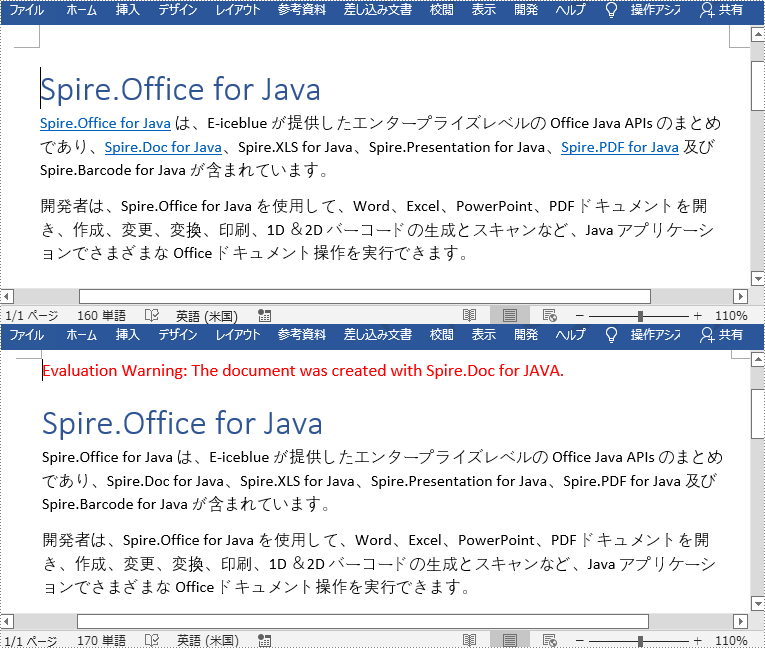
一時ライセンスを申請する
結果ドキュメントから評価メッセージを削除したい場合、または機能制限を取り除く場合は、についてこのメールアドレスはスパムボットから保護されています。閲覧するにはJavaScriptを有効にする必要があります。 にお問い合わせ、30 日間有効な一時ライセンスを取得してください。







