スライドは PowerPoint 文書の基本的な構成要素です。各 PowerPoint プレゼンテーションは、テキスト、図形、表、画像などの異なる要素を含むスライドのシリーズで構成されることがあります。PowerPoint 文書で作業している場合、スライドの追加や削除などの操作を行うことができます。この記事では、Spire.Presentation for .NET を使用して、PowerPoint でスライドを追加または削除する方法を示します。
Spire.Presentation for.NET をインストールします
まず、Spire.Presentation for .NET パッケージに含まれている DLL ファイルを .NET プロジェクトの参照として追加する必要があります。DLL ファイルは、このリンクからダウンロードするか、NuGet を介してインストールできます。
PM> Install-Package Spire.PresentationPowerPoint の最後に新しいスライドを追加する
Spire.Presentation for .NET によって提供される Presentation.Slides.Append() メソッドを使用すると、PowerPoint ドキュメントの最後に新しいスライドを追加できます。詳細な手順は次のとおりです。
- Presentation クラスのインスタンスを初期化します。
- Presentation.LoadFromFile() メソッドを使用して PowerPoint ドキュメントを読み込みます。
- Presentation.Slides.Append() メソッドを使用して、ドキュメントの最後に新しいスライドを追加します。
- Presentation.SaveToFile() メソッドを使用して結果文書を保存します。
- C#
- VB.NET
using Spire.Presentation;
namespace AddNewSlideinPowerPoint
{
class Program
{
static void Main(string[] args)
{
//Presentation クラスのインスタンスを初期化する
Presentation presentation = new Presentation();
//PowerPointドキュメントを読み込む
presentation.LoadFromFile("Sample.pptx");
//PowerPointの最後に新しいスライドを追加する
presentation.Slides.Append();
//結果文書を保存する
presentation.SaveToFile("AddSlide.pptx", FileFormat.Pptx2013);
}
}
}Imports Spire.Presentation
Namespace AddNewSlideinPowerPoint
Class Program
Private Shared Sub Main(ByVal args() As String)
'Presentation クラスのインスタンスを初期化する
Dim presentation As Presentation = New Presentation
'PowerPointドキュメントを読み込む
presentation.LoadFromFile("Sample.pptx")
'PowerPointの最後に新しいスライドを追加する
presentation.Slides.Append()
'結果文書を保存する
presentation.SaveToFile("AddSlide.pptx", FileFormat.Pptx2013)
End Sub
End Class
End Namespace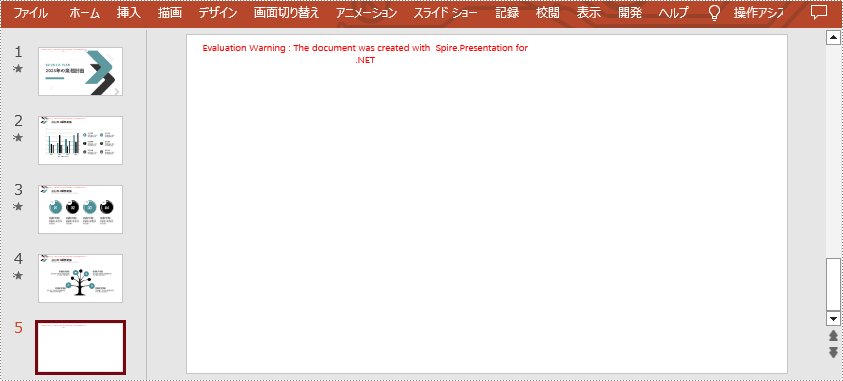
PowerPoint で特定のスライドの前に新しいスライドを挿入する
特定のスライドの前にスライドを挿入して、補足情報を追加する必要がある場合もあります。詳細な手順は次のとおりです。
- Presentation クラスのインスタンスを初期化します。
- Presentation.LoadFromFile() メソッドを使用して PowerPoint ドキュメントを読み込みます。
- Presentation.Slides.Insert() メソッドを使用して、指定したスライドの前に新しいスライドを挿入します。
- Presentation.SaveToFile() メソッドを使用して結果文書を保存します。
- C#
- VB.NET
using Spire.Presentation;
namespace InsertSlideinPowerPoint
{
class Program
{
static void Main(string[] args)
{
//Presentation クラスのインスタンスを初期化する
Presentation presentation = new Presentation();
//PowerPointドキュメントを読み込む
presentation.LoadFromFile("Sample.pptx");
//2 番目のスライドの前に新しいスライドを挿入する
presentation.Slides.Insert(1);
//結果文書を保存する
presentation.SaveToFile("InsertSlide.pptx", FileFormat.Pptx2013);
}
}
}Imports Spire.Presentation
Namespace InsertSlideinPowerPoint
Class Program
Private Shared Sub Main(ByVal args() As String)
'Presentation クラスのインスタンスを初期化する
Dim presentation As Presentation = New Presentation
'PowerPointドキュメントを読み込む
presentation.LoadFromFile("Sample.pptx")
'2 番目のスライドの前に新しいスライドを挿入する
presentation.Slides.Insert(1)
'結果文書を保存する
presentation.SaveToFile("InsertSlide.pptx", FileFormat.Pptx2013)
End Sub
End Class
End Namespace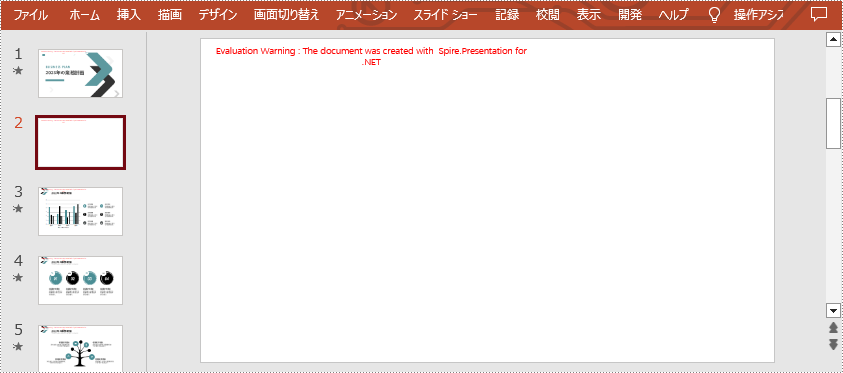
PowerPoint から特定のスライドを削除する
不要なスライドを文書から削除したい場合は、Presentation.Slides.RemoveAt(int index) メソッドを使用できます。詳細な手順は次のとおりです。
- Presentation クラスのインスタンスを初期化します。
- Presentation.LoadFromFile() メソッドを使用して PowerPoint ドキュメントを読み込みます。
- Presentation.Slides.RemoveAt() メソッドを使用して、指定したスライドをドキュメントから削除します。
- Presentation.SaveToFile() メソッドを使用して結果文書を保存します。
- C#
- VB.NET
using Spire.Presentation;
namespace DeletePowerPointSlide
{
class Program
{
static void Main(string[] args)
{
//Presentation クラスのインスタンスを初期化する
Presentation presentation = new Presentation();
//PowerPointドキュメントを読み込む
presentation.LoadFromFile("Sample.pptx");
//4番目のスライドを削除する
presentation.Slides.RemoveAt(3);
//結果文書を保存する
presentation.SaveToFile("RemoveSlide.pptx", FileFormat.Pptx2013);
}
}
}Imports Spire.Presentation
Namespace DeletePowerPointSlide
Class Program
Private Shared Sub Main(ByVal args() As String)
'Presentation クラスのインスタンスを初期化する
Dim presentation As Presentation = New Presentation
'PowerPointドキュメントを読み込む
presentation.LoadFromFile("Sample.pptx")
'4番目のスライドを削除する
presentation.Slides.RemoveAt(3)
'結果文書を保存する
presentation.SaveToFile("RemoveSlide.pptx", FileFormat.Pptx2013)
End Sub
End Class
End Namespace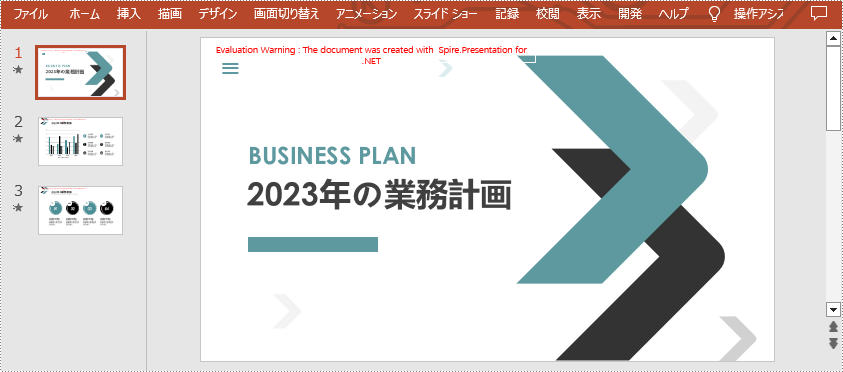
一時ライセンスを申請する
結果ドキュメントから評価メッセージを削除したい場合、または機能制限を取り除く場合は、についてこのメールアドレスはスパムボットから保護されています。閲覧するにはJavaScriptを有効にする必要があります。にお問い合わせ、30 日間有効な一時ライセンスを取得してください。







