PDF プロパティは、PDF ドキュメントの一部ですが、ページには表示されません。それらのプロパティは、タイトル、著者、サブタイトル、キーワード、作成日、アプリケーションなど、ドキュメントに関する情報を含んでいます。プロパティ値の中には、自動的に生成されないものもあり、自分で設定する必要があります。この記事では、Spire.PDF for Java を使用してプログラム的に PDF プロパティを設定または取得する方法を説明します。
Spire.PDF for Java をインストールします
まず、Spire. PDF for Java を Java プロジェクトに追加する必要があります。JAR ファイルは、このリンクからダウンロードできます。Maven を使用する場合は、次のコードをプロジェクトの pom.xml ファイルに追加する必要があります。
<repositories>
<repository>
<id>com.e-iceblue</id>
<name>e-iceblue</name>
<url> https://repo.e-iceblue.com/nexus/content/groups/public/</url>
</repository>
</repositories>
<dependencies>
<dependency>
<groupId>e-iceblue</groupId>
<artifactId>spire.pdf</artifactId>
<version>8.8.3</version>
</dependency>
</dependencies>PDF ドキュメントのプロパティを設定する
PDF のプロパティを設定する詳細な手順は以下のとおりです。
- PdfDocument クラスのオブジェクトを作成します。
- PdfDocument.loadFromFile() メソッドを使用して PDF ドキュメントを読み込みます。
- PdfDocument.getDocumentInformation() メソッドが返す DocumentInformation オブジェクトの下のメソッドを使用して、タイトル、作成者、サブタイトル、キーワード、作成日、更新日、アプリケーション、PDF 変換などのドキュメントプロパティを設定します。
- PdfDocument.saveToFile() メソッドを使用して、ドキュメントを保存します。
- Java
import com.spire.pdf.*;
import java.util.Date;
public class setPDFProperties {
public static void main(String[] args) {
//PdfDocument クラスのオブジェクトを作成する
PdfDocument pdfDocument = new PdfDocument();
//PDFドキュメントを読み込む
pdfDocument.loadFromFile("C:/例.pdf");
//タイトルを設定する
pdfDocument.getDocumentInformation().setTitle("PDF(ポータブルドキュメント形式)");
//Set the author
pdfDocument.getDocumentInformation().setAuthor("穂波 たまえ");
//サブタイトルを設定する
pdfDocument.getDocumentInformation().setSubject("PDFの紹介");
//キーワードを設定する
pdfDocument.getDocumentInformation().setKeywords("PDF、ドキュメント形式");
//作成日を設定する
pdfDocument.getDocumentInformation().setCreationDate(new Date());
//作成者を設定する
pdfDocument.getDocumentInformation().setCreator("穂波 たまえ");
//更新日を設定する
pdfDocument.getDocumentInformation().setModificationDate(new Date());
//PDF変換を設定する
pdfDocument.getDocumentInformation().setProducer("Spire.PDF for Java");
//ドキュメントを保存する
pdfDocument.saveToFile("PDFのプロパティの設定.pdf");
}
}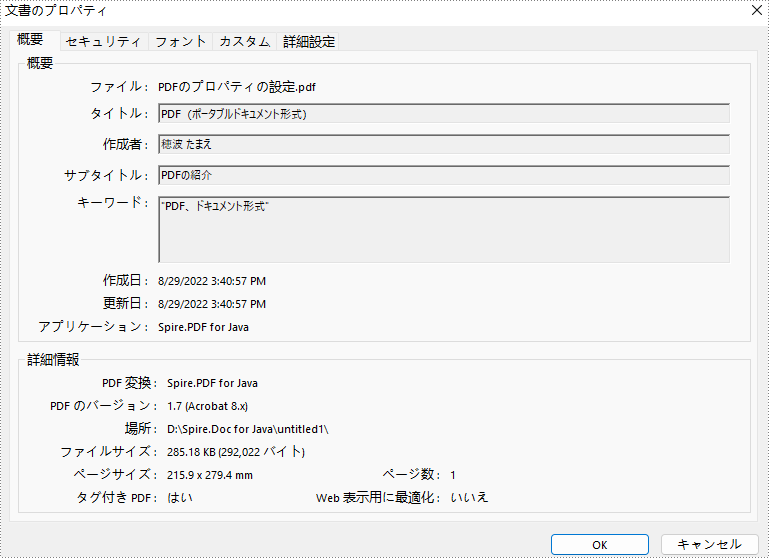
PDF ドキュメントのプロパティを取得する
PDF のプロパティを取得する詳細な手順は、以下の通りです。
- PdfDocument クラスのオブジェクトを作成します。
- PdfDocument.loadFromFile() メソッドを使用して PDF ドキュメントを読み込みます。
- StringBuilder クラスのインスタンスを作成し、ドキュメントのプロパティの値を格納します。
- PdfDocument.getDocumentInformation() メソッドから返された DocumentInformation オブジェクトのメソッドを使用してプロパティを取得し、それらを StringBuilder に格納します。
- File.createNewFile() メソッドを使用して新しい TXT ファイルを作成します。
- BufferedWriter.write() メソッドを使って、StringBuilder を TXT ファイルに書き込みます。
- Java
import com.spire.pdf.*;
import java.io.*;
public class getPDFProperties {
public static void main(String[] args) throws IOException {
//PdfDocument クラスのオブジェクトを作成する
PdfDocument pdf = new PdfDocument();
//PDFドキュメントを読み込む
pdf.loadFromFile("PDFのプロパティの設定.pdf");
//ドキュメントのプロパティの値を格納するための StringBuilder クラスのインスタンスを作成する
StringBuilder stringBuilder = new StringBuilder();
//プロパティの値を取得し、StringBuilder に格納する
stringBuilder.append("タイトル: " + pdf.getDocumentInformation().getTitle() + "\r\n");
stringBuilder.append("作成者: " + pdf.getDocumentInformation().getAuthor() + "\r\n");
stringBuilder.append("サブタイトル: " + pdf.getDocumentInformation().getSubject() + "\r\n");
stringBuilder.append("キーワード: " + pdf.getDocumentInformation().getKeywords() + "\r\n");
stringBuilder.append("アプリケーション: " + pdf.getDocumentInformation().getCreator() + "\r\n");
stringBuilder.append("作成日: " + pdf.getDocumentInformation().getCreationDate() + "\r\n");
stringBuilder.append("PDF変換: " + pdf.getDocumentInformation().getProducer() + "\r\n");
//TXTファイルを新規に作成する
File file = new File("PDFのプロパティの取得.txt");
file.createNewFile();
//StringBuilder をTXTファイルに書き込む
FileWriter fileWriter = new FileWriter(file, true);
BufferedWriter bufferedWriter = new BufferedWriter(fileWriter);
bufferedWriter.write(stringBuilder.toString());
bufferedWriter.flush();
}
}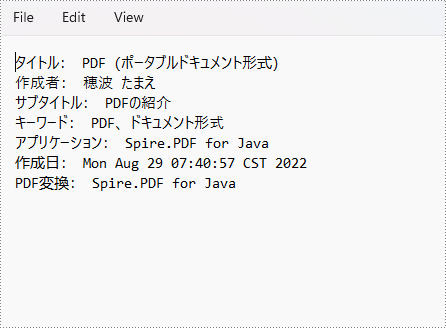
一時ライセンスを申請する
結果ドキュメントから評価メッセージを削除したい場合、または機能制限を取り除く場合は、についてこのメールアドレスはスパムボットから保護されています。閲覧するにはJavaScriptを有効にする必要があります。 にお問い合わせ、30 日間有効な一時ライセンスを取得してください。







